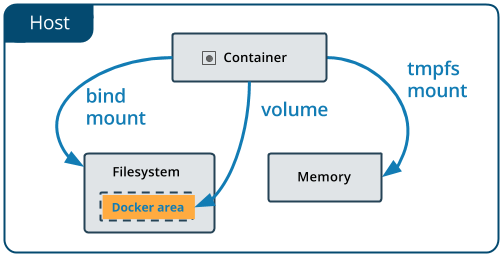In docker containers, volumes could be mounted as a file or a path. Docker volumes could be even shared among containers, and provides same experience upon different backends.
Volumes on Local Path
Docker has a bind mounts feature that allows local path mounted in a container. It could be simply set by docker run -v, but it also could be set with volume name. In docker-compose.yml it would be like:
....
volumes:
dbdata:
driver: local
driver_opts:
type: 'none'
o: 'bind'
device: '/srv/db-data'
....
Volumes on NFS
Docker could also create volume on NFS. In docker-compose.yml
volumes:
vol:
drive: local
driver_opts:
type: 'nfs'
o: 'addr=192.168.1.1,rw'
device: '/path/to/dir'
will mount the /path/to/dir in rw mode from 192.168.1.1 to volume vol.