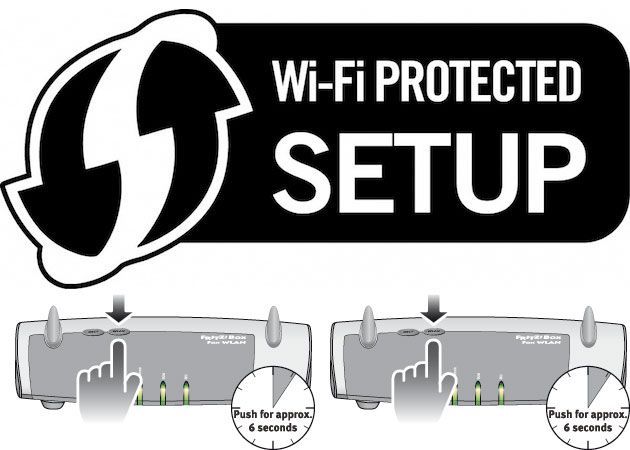I thought it was hard to pair device by WPS with OpenWRT, but I was wrong. According to the official wiki, it could be simply configured by adding some lines and packages.
A minimal process to start WPS Push Button pairing starts with a full version of wpad and hostapd-utils package installed:
opkg update
opkg remove wpad-mini
opkg install wpad hostapd-utilswpad and hostapd-utils using opkgThen edit /etc/config/wireless to ensure only your chosen wifi-iface to include a wps_pushbutton option and set the value to 1.
....
wifi-iface SakuragawaComm
....
option wps_pushbutton '1'
..../etc/config/wirelessRestart network service using service network restart to make sure the change takes effect. When everything is ready and the wireless is up again, get the device into WPS Push Button pairing mode, then initiate the process in OpenWRT console:
hostapd_cli wps_pbcOr just push the WPS button if it is configured on the OpenWRT box. And that is all! The next step is to wait for the device to pick up the signal and connect to the Wi-Fi network.