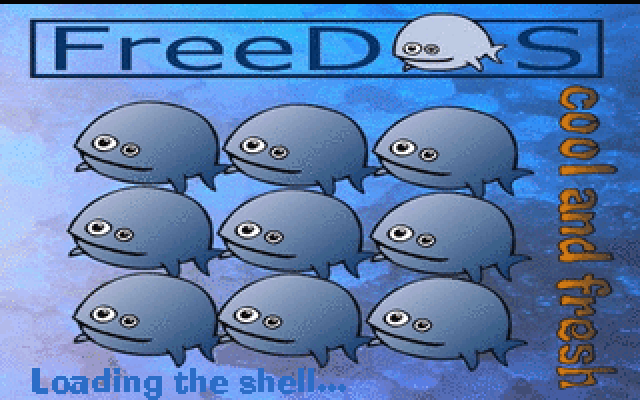FreeDOS is free DOS - not only as in free beer, but also as in free will. FreeDOS provides Live CD and USB installer, but how if one wants Live USB? Since FreeDOS is simply a DOS distribution which is a simple DOS kernel with additional programs shipped, we can install the transfer the system and install packages manually.
Prepare the USB Drive
This could be done in a traditional (and DOS) way:
FDISK /AUTO 1
FORMAT /S
REM Assume the disk is C: drive
SYS C:But a quick way to prepare the USB drive is to use Rufus: select the drive and choose "FreeDOS" in the image. Then you are a go!
Install the Base System
At this point, the USB drive is already bootable (of course, not UEFI but under legacy mode). We've already had a minimal system. Now, we are going to prepare a FreeDOS Live CD, which contains all the files we need.
Transfer System Files
Copy and rename CDROM:\FREEDOS\BIN\KERNL386.SYS to \KERNEL.SYS. This is the FreeDOS kernel.
The FreeDOS kernel will look for FDCONFIG.SYS to configure the system. Copy and rename CDROM:\FDOS_X86\FREEDOS\CONFIGS\CONFIG.DEF to \FDCONFIG.SYS. Open the file and replace the following variables:
$FTARGET$toC:\FREEDOS$FDRIVE$toC:$FCCC$to001,$FCKC$to858(or any other country code you would like to set)
And we also copy and rename CDROM:\FDOS_X86\FREEDOS\CONFIGS\AUTOEXEC.DEF to \FDAUTO.BAT. Then, again, replace:
$FTARGET$toC:\FREEDOS$FDRIVE$toC:$FLANG$toEN$TZ$toHKT(or any time zone using abbreviation)$LANGSET$to""(delete the line)
Transfer Command Shell and Package Manager
Change directory to CDROM:\FDOS_X86\FREEDOS\BIN, copy command.com, fdimples.exe, fdinst.exe and fdnpkg.conf to \FREEDOS\BIN.
Now the base system is ready to use. There is a last step: copy PACKAGES folder from CD to \. Make sure you include all desired packages in the folder so that they could be installed later.
install Software Packages
Reboot the computer. Boot into FreeDOS and Choose 5 - Load FreeDOS without drivers (Emergency Mode). Start the package manager:
set TEMP=\TEMP
fdimplesTo install FreeDOS, mark "Base" group. Optionally, install "V8Power" package from group "Utilities" for some text UIs.
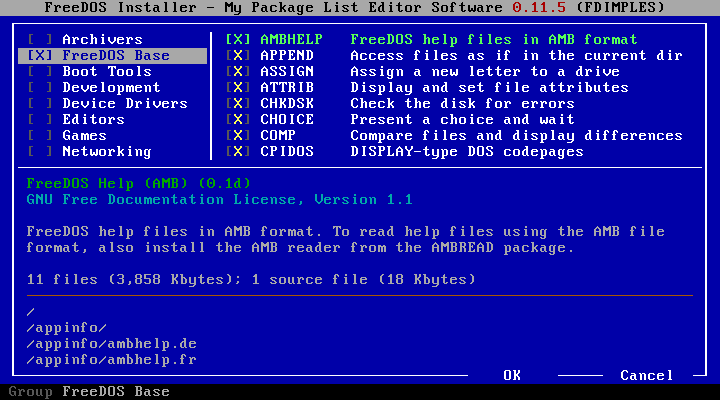
Trouble Shooting
Unable to Use FDIMPLES
If the error occurs during installation process:
Error: custom dir 'links' is not a valid absolute path
Make sure you set an absolute (not relative) path in %DOSDIR%.