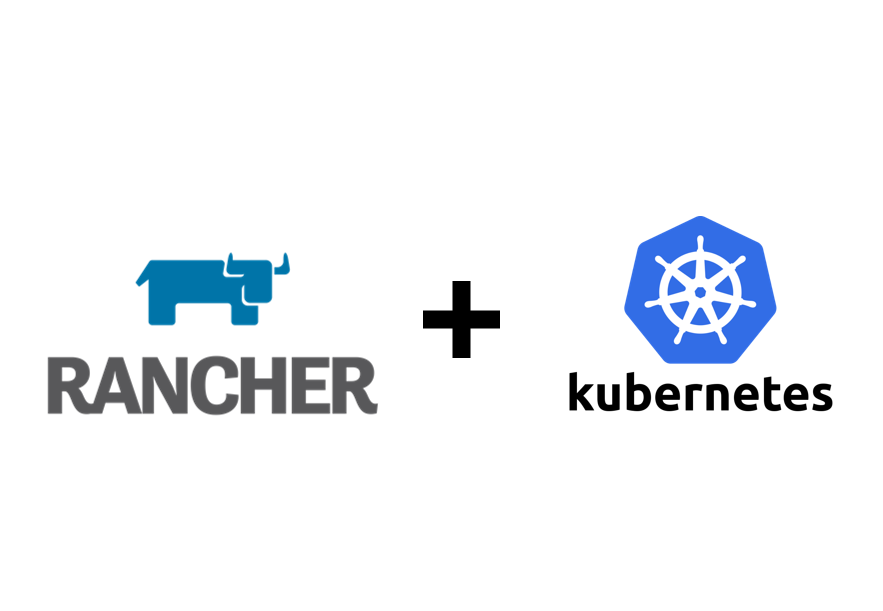RKE is a CNCF-certified Kubernetes distribution that runs entirely within Docker containers. It could be configured and provisioned from simple configuration. Plus the easy-to-use Rancher Server as a Web UI running on the cluster, we can have a truly self-hosted Kubernetes cluster.
Prepare Nodes
All nodes will be running CentOS 7. The system is installed by Server DVD installation media and use Compute Node flavor in software selection. Local user container is created for further operations.
After the installation, perform a full upgrade then install and setup Docker.
$ sudo yum update -y
$ sudo yum install -y yum-utils
$ sudo yum-config-manager \
--add-repo \
https://download.docker.com/linux/centos/docker-ce.repo
$ sudo yum install -y docker-ce docker-ce-cli containerd.io
$ sudo usermod -aG docker $(whoami)Open all required ports for Kubernetes and Rancher.
#!/bin/bash
firewall-cmd --permanent --add-services=http,https
firewall-cmd --permanent --add-port 6443/tcp
# Ports for etcd
firewall-cmd --permanent --add-port 2376/tcp
firewall-cmd --permanent --add-port 2379/tcp
firewall-cmd --permanent --add-port 2380/tcp
firewall-cmd --permanent --add-port 8472/udp
firewall-cmd --permanent --add-port 9099/tcp
firewall-cmd --permanent --add-port 10250/tcp
# Kubernetes node ports
firewall-cmd --permanent --add-port 30000-32767/tcp
# Some magic
firewall-cmd --permanent --add-masquerade
firewall-cmd --reloadCreate Cluster Description File
The topology and options of an RKE cluster could be easily defined by an YAML file. Here we will use 1 control plane node and 1 worker node, both on which will be running etcd.
Refer to the official example, we will leave most the options to default but change nodes and cluster name accordingly.
nodes:
- address: container-1.paas.central.sakuragawa.cloud
user: container
role:
- controlplane
- etcd
- address: container-2.paas.central.sakuragawa.cloud
user: container
role:
- etcd
- worker
ignore_docker_version: false
ssh_key_path: ~/.ssh/skg
cluster_name: skg-central
kubernetes_version: v1.20.5-rancher1-1
authorization:
mode: rbac
network:
plugin: canal
dns:
provider: coredns
ingress:
provider: nginx
options:
use-forwarded-headers: 'true'Note the ingress.options.use-forwarded-headers option: this is required to allow external TLS termination to be used (which I will be configuring in the next step).
Provision RKE Cluster
$ RKE_CLUSTER_NAME=skg-central-rke
$ ./rke_linux-amd64 up --config ${RKE_CLUSTER_NAME}.yaml
INFO[0000] Running RKE version: v1.2.7
INFO[0000] Initiating Kubernetes cluster
....
INFO[0000] Building Kubernetes cluster
....
INFO[0234] Finished building Kubernetes cluster successfullyWhen the building process is finished, check the cluster status with the generated kubeconfig:
$ RKE_CLUSTER_NAME=skg-central-rke
$ export KUBECONFIG=$(pwd)/kube_config_{RKE_CLUSTER_NAME}.yaml
$ kubectl get nodes
NAME STATUS ROLES AGE VERSION
container-1.paas.central.sakuragawa.cloud Ready controlplane,etcd 3h49m v1.20.5
container-2.paas.central.sakuragawa.cloud Ready etcd,worker 3h49m v1.20.5Install Rancher Server via Helm
My $HOME is mounted on NFS and will cause Helm error. Therefore I would specify another HELM_HOME first.
$ export HELM_CACHE_HOME=/mnt/home/asaba/.cache/helm
$ export HELM_CONFIG_HOME=/mnt/home/asaba/.config/helm
$ export HELM_DATA_HOME=/mnt/home/asaba/.local/share/helmThen add the stable repository from Rancher and install with an external TLS termination. And since I have only 1 worker node, I will also set replicas to 1.
$ helm repo add rancher-stable https://releases.rancher.com/server-charts/stable
$ export RANCHER_HOSTNAME=rancher.central.sakuragawa.cloud
$ export RANCHER_NS=cattle-system
$ kubectl create namespace $RANCHER_NS
$ helm install rancher rancher-stable/rancher \
--namespace $RANCHER_NS \
--set hostname=$RANCHER_HOSTNAME \
--set tls=external \
--set replicas=1
NAME: rancher
LAST DEPLOYED: Thu Apr 15 01:09:01 2021
NAMESPACE: cattle-system
STATUS: deployed
REVISION: 1
TEST SUITE: None
NOTES:
Rancher Server has been installed.
NOTE: Rancher may take several minutes to fully initialize. Please standby while Certificates are being issued and Ingress comes up.
Check out our docs at https://rancher.com/docs/rancher/v2.x/en/
Browse to https://rancher.central.sakuragawa.cloud
Happy Containering!Check the rollout progress of Rancher server:
$ kubectl -n cattle-system rollout status deploy/rancher
Waiting for deployment spec update to be observed...
Waiting for deployment "rancher" rollout to finish: 0 out of 1 new replicas have been updated...
Waiting for deployment "rancher" rollout to finish: 0 of 1 updated replicas are available...
deployment "rancher" successfully rolled outConfigure Reverse Proxy
Refer to official example Nginx configuration, create a configuration to proxy all traffic to cluster ingress controller.
upstream rancher {
server 192.168.1.21:80;
server 192.168.1.22:80;
}
server {
listen 80;
listen [::]:80;
server_name rancher.central.sakuragawa.cloud;
location / {
return 301 https://$host$request_uri;
}
}
map $http_upgrade $connection_upgrade {
default Upgrade;
'' close;
}
server {
listen 443 http2 ssl;
listen [::]:443 http2 ssl;
server_name rancher.central.sakuragawa.cloud;
ssl on;
ssl_certificate /etc/letsencrypt/live/central.sakuragawa.cloud/fullchain.pem;
ssl_certificate_key /etc/letsencrypt/live/central.sakuragawa.cloud/privkey.pem;
include /etc/nginx/ssl.conf;
client_max_body_size 100G;
location / {
proxy_pass http://rancher;
proxy_set_header Host $host;
proxy_set_header X-Forwarded-Proto $scheme;
proxy_set_header X-Forwarded-Port $server_port;
proxy_set_header X-Forwarded-For $proxy_add_x_forwarded_for;
proxy_http_version 1.1;
proxy_set_header Upgrade $http_upgrade;
proxy_set_header Connection $connection_upgrade;
# This allows the ability for the execute shell window to remain open for up to 15 minutes. Without this parameter, the default is 1 minute and will automatically close.
proxy_read_timeout 900s;
}
}When the deployment is sucessfully rolled out, navigate the the Rancher hostname and the first-start page is accessible.
Increase Ingress ControllerRequest Body Size
By default nginx has a limit for request body size. This will lead to 413 Request Entity Too Large error for some HTTP requests.
This could be fixed by patching Nginx configmaps:
$ kubectl patch configmap nginx-configuration -n ingress-nginx -p '{"data":{"proxy-body-size":"0"}}'
$ kubectl logs -n ingress-nginx -l app=ingress-nginx | grep UPDATE | grep ConfigMapRemove RKE Cluster
RKE provides a remove options to completely tear down the cluster. The rke remove command does the following to each node in the cluster.yml:
etcdkube-apiserverkube-controller-managerkubeletkube-pro
$ ./rke_linux-amd64 remove --config skg-central-rke.yaml
INFO[0000] Running RKE version: v1.2.7
Are you sure you want to remove Kubernetes cluster [y/n]: y
INFO[0001] Tearing down Kubernetes cluster
....
INFO[0061] Removing local admin Kubeconfig: ./kube_config_skg-central-rke.yaml
INFO[0061] Local admin Kubeconfig removed successfully
INFO[0061] Removing state file: ./skg-central-rke.rkestate
INFO[0061] State file removed successfully
INFO[0061] Cluster removed successfully